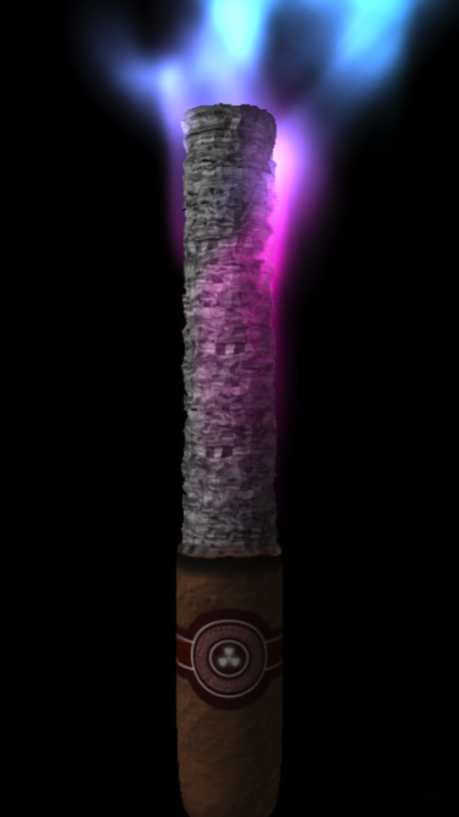itSmoke 1.0
Continue to app
Free Version
Publisher Description
“Enjoy the real smoking anytime in any indoor space including office and home.”
Smoking enjoyed by 3D graphic
Please choose your favorite cigarette brand. light it and enjoy the ‘virtual smoking’.
It enables you the healthy smoking without worry on carcinogenic substances such as nicotine and tar.
Also, You can use it to quit smoking.
Features
You can choose your favorite cigarette brand from the wide collection of cigarettes brand.
Burning cigarette and smoke are visualized in great detail.
You can have fun while ‘touching’ and ‘dragging’ the cigarette.
If you shake the device or touch the cigarette, you can flick the ashes off.
Pushing the cigarette will put out the cigarette.
The sensor of internal microphone will let you smoke it like a real cigarette.
You can inhale and exhale the cigarette smoke.
The accelerated sensor dynamically visualizes the cigarette smoke and cigarette ashes.
Functions
Provide with wide selection of cigarettes
Can touch and drag cigarette
Accelerated sensor enables ash-flicking and cigarette smoke action.
Have functions of cigarette putting-out and spark flicking.
You can makes ‘donut’ shaped smokes.
Feb 16, 2018
Version 1.0
This app has been updated by Apple to display the Apple Watch app icon.
About itSmoke
itSmoke is a free app for iOS published in the Health & Nutrition list of apps, part of Home & Hobby.
The company that develops itSmoke is Bookyoung Kim. The latest version released by its developer is 1.0.
To install itSmoke on your iOS device, just click the green Continue To App button above to start the installation process. The app is listed on our website since 2018-02-16 and was downloaded 5 times. We have already checked if the download link is safe, however for your own protection we recommend that you scan the downloaded app with your antivirus. Your antivirus may detect the itSmoke as malware if the download link is broken.
How to install itSmoke on your iOS device:
- Click on the Continue To App button on our website. This will redirect you to the App Store.
- Once the itSmoke is shown in the iTunes listing of your iOS device, you can start its download and installation. Tap on the GET button to the right of the app to start downloading it.
- If you are not logged-in the iOS appstore app, you'll be prompted for your your Apple ID and/or password.
- After itSmoke is downloaded, you'll see an INSTALL button to the right. Tap on it to start the actual installation of the iOS app.
- Once installation is finished you can tap on the OPEN button to start it. Its icon will also be added to your device home screen.